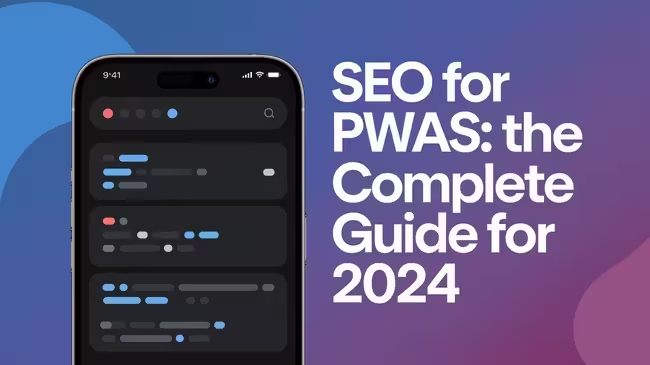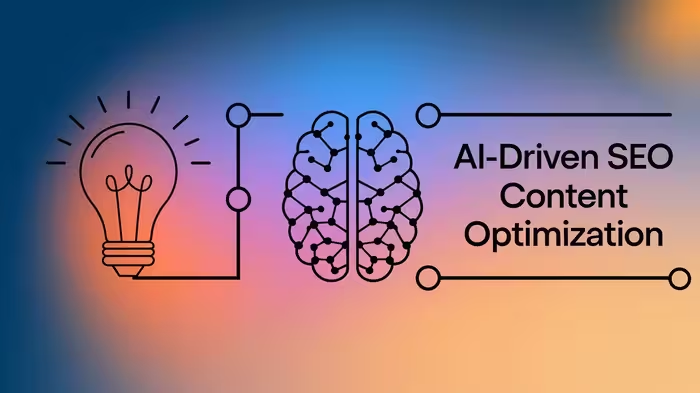Have you ever wondered why some Progressive Web Apps seem to dominate search results while others remain hidden in the depths of the internet? Today, we’re going to unlock the secrets of optimizing PWAs for search engines, making your app more visible and accessible to users worldwide.
Understanding PWAs and Their SEO Challenges
What are Progressive Web Apps?
Think of a Progressive Web App as a superhero version of a regular website. It’s like having the best of both worlds – the accessibility of a website combined with the functionality of a native mobile app.
Just as Superman looks like a regular person but has amazing powers, PWAs appear as normal websites but can work offline, send push notifications, and load super-fast.
Why PWAs Need Special SEO Attention
PWAs are special, and just like a fancy sports car needs different maintenance than a regular car, they need special SEO care. The unique technical setup of PWAs can create challenges for search engines trying to crawl and index your content.
It’s like trying to read a book in the dark – search engines might miss important parts if we don’t light the way properly.
Common SEO Challenges with PWAs
Let’s look at the main hurdles we need to jump over:
- JavaScript dependency issues
- Service worker complications
- URL structure confusion
- Content loading problems
- Mobile optimization requirements
Technical SEO Fundamentals for PWAs
Service Worker Implementation
Service workers are like your PWA’s personal assistant, managing tasks in the background. But just like a helpful assistant needs clear instructions, your service worker needs proper setup to not interfere with SEO:
// Example of SEO-friendly service worker registration
if ('serviceWorker' in navigator) {
window.addEventListener('load', function() {
navigator.serviceWorker.register('/sw.js', {
scope: '/'
});
});
}URL Structure and Routing
Your PWA’s URL structure should be as clean and organized as a well-maintained filing system. Each page needs its own unique, crawlable URL that makes sense to both users and search engines.
JavaScript SEO Considerations
Client-Side Rendering vs Server-Side Rendering
Think of client-side rendering like assembling furniture at home versus server-side rendering where it comes pre-assembled. While client-side rendering offers flexibility, server-side rendering often provides better SEO results because search engines can see the content immediately.
Dynamic Rendering Solutions
Dynamic rendering is like having two versions of your content – one for search engines and one for users. It’s similar to having both a paperback and digital version of a book, each serving different purposes but containing the same story.
Content Optimization for PWAs
Mobile-First Content Strategy
Your content should be like water – able to flow smoothly across all device sizes and shapes. This means:
- Short, scannable paragraphs
- Clear headings and subheadings
- Touch-friendly buttons and links
- Responsive images and videos
Metadata and Schema Markup
Just as a book needs a cover, title, and description, your PWA needs proper metadata and schema markup. This helps search engines understand what your content is about:
<meta name="description" content="Your compelling description here">
<script type="application/ld+json">
{
"@context": "https://schema.org",
"@type": "WebApplication",
"name": "Your PWA Name",
"description": "Your PWA description"
}
</script>Image and Media Optimization
Images in your PWA should be like perfectly packed luggage – compressed but not losing quality. Use modern formats like WebP and implement lazy loading for better performance.
Performance Optimization
Core Web Vitals for PWAs
Think of Core Web Vitals as your PWA’s health checkup. You need to monitor:
- Largest Contentful Paint (LCP)
- First Input Delay (FID)
- Cumulative Layout Shift (CLS)
Load Time Optimization
Speed is like a superpower for PWAs. Implement these strategies:
- Minimize and compress resources
- Use efficient caching
- Optimize critical rendering path
- Implement code splitting
Caching Strategies
Your caching strategy should be like a well-planned meal prep – store what’s needed, refresh when necessary, and always have a backup plan.
Mobile SEO Considerations
Mobile-First Indexing
With mobile-first indexing, Google looks at your mobile version first – like judging a restaurant by its main course rather than the appetizer. Make sure your mobile experience shines!
Touch-Friendly Navigation
Navigation should be as easy as finding your way around your own home. Ensure all interactive elements are:
- Large enough to tap (minimum 48×48 pixels)
- Well-spaced
- Clearly visible
Responsive Design Elements
Your design should adapt like a chameleon, looking great on any device or screen size.
Measuring and Monitoring PWA SEO
Key Performance Metrics
Track these important metrics:
- Search rankings
- Organic traffic
- Conversion rates
- Core Web Vitals scores
- Mobile usability
Tools and Analytics
Use these tools to monitor your PWA’s SEO health:
- Google Search Console
- Google Analytics
- Lighthouse
- Chrome DevTools
- Mobile-Friendly Test
Troubleshooting Common Issues
Common problems and solutions include:
- JavaScript rendering issues
- Service worker conflicts
- Caching problems
- Mobile accessibility concerns
Conclusion
Optimizing a Progressive Web App for search engines is like training for a marathon – it takes preparation, persistence, and the right strategy. By following these guidelines and best practices, you can ensure your PWA not only provides an excellent user experience but also ranks well in search results. Remember, SEO for PWAs is an ongoing process, not a one-time task. Keep testing, measuring, and improving to stay ahead in the search rankings.
Frequently Asked Questions (FAQs)
- Does Google treat PWAs differently from regular websites for SEO?
While Google treats PWAs the same as regular websites in terms of ranking factors, PWAs require special technical considerations to ensure proper crawling and indexing. - How can I check if my PWA is SEO-friendly?
Use tools like Google’s Lighthouse, Mobile-Friendly Test, and Search Console to assess your PWA’s SEO health. Pay special attention to mobile usability and Core Web Vitals scores. - Do I need server-side rendering for my PWA to rank well?
While not strictly necessary, server-side rendering or dynamic rendering can significantly improve your PWA’s search engine visibility, especially for content-heavy applications. - How often should I update my PWA’s service worker for SEO purposes?
Update your service worker whenever you make significant changes to your PWA’s content or functionality. Regular updates ensure search engines can access your latest content. - Can PWAs achieve better search rankings than traditional websites?
Yes, PWAs can potentially achieve better rankings due to their superior performance, mobile optimization, and user experience – all factors that search engines value highly.