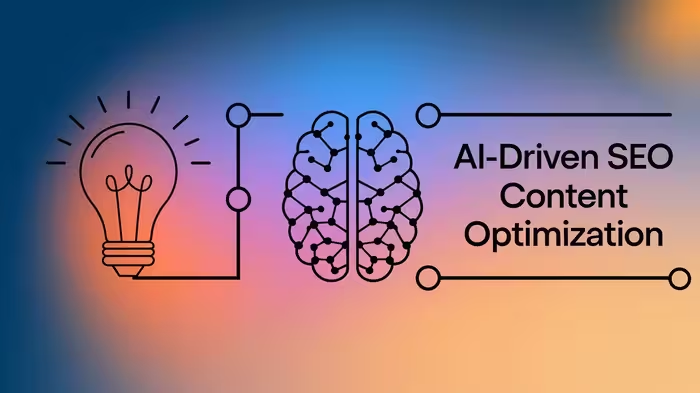In today’s digital age, local search engine optimization (SEO) is a game-changer for businesses with multiple locations. If you’re running a company with several branches or franchises, you’re probably wondering how to make sure each location shines in local search results. Don’t worry, we’ve got you covered! This guide will walk you through advanced local SEO strategies that can help your multi-location business thrive in the digital landscape.
Why Local SEO Matters for Multi-Location Businesses
Imagine you’re hungry and searching for “pizza near me” on your phone. You want to see the closest options, right? That’s where local SEO comes in. It helps businesses show up in these local searches, making it easier for customers to find them. For companies with multiple locations, this is super important because each branch needs to be visible in its local area.
The Challenges of Managing Multiple Locations
Running local SEO for one location is tricky enough, but when you’ve got multiple spots to manage, things can get complicated fast. You’ve got to keep track of different addresses, phone numbers, and local details for each place. Plus, you need to make sure you’re not accidentally competing with yourself in search results. It’s a lot to handle, but with the right strategies, you can make it work like a charm.
Understanding Local SEO Basics
Before we dive into the advanced stuff, let’s make sure we’re all on the same page about what local SEO is and why it’s so important for businesses with multiple locations.
What is Local SEO?
Local SEO is all about making your business visible in local search results. When someone searches for a product or service in a specific area, local SEO helps your business show up in those results. It’s like putting up a big, friendly sign that says “We’re here!” to people searching in your neighborhood.
Why it Matters for Multi-Location Businesses
For businesses with multiple locations, local SEO is like having a separate cheerleader for each of your branches. It helps each location stand out in its own local area, rather than having all your locations compete for attention in one place. This means more customers can find the location that’s closest and most convenient for them.
Google My Business Optimization
One of the most powerful tools in your local SEO toolkit is Google My Business (GMB). It’s like your business’s own mini-website on Google, and it’s super important for local visibility.
Setting Up and Verifying Multiple Locations
First things first, you need to set up a GMB profile for each of your locations. This might sound like a lot of work, but it’s worth it. Here’s how to do it:
- Go to Google My Business and click “Add location”
- Enter the name, address, and phone number for each location
- Choose the right category for your business
- Add your website and hours of operation
- Verify each location (usually by mail, but sometimes by phone or email)
Remember, consistency is key. Make sure the information for each location matches exactly what’s on your website and other online listings.
Optimizing Individual Location Pages
Once you’ve set up your GMB profiles, it’s time to make them shine. Here are some tips:
- Add lots of high-quality photos of each location
- Write a unique description for each branch, highlighting what makes it special
- Keep your hours up to date, especially for holidays or special events
- Use Google Posts to share news, offers, or events specific to each location
Managing Location Information Across Platforms
GMB is important, but it’s not the only place your business info appears online. You’ll also need to manage your listings on other platforms like Yelp, Facebook, and Apple Maps. Using a tool like Moz Local or Yext can help you keep all this information consistent and up-to-date across the web.
Website Structure for Multi-Location Businesses
Your website is like the home base for all your local SEO efforts. Getting the structure right can make a big difference in how well each of your locations performs in local search results.
Creating Location-Specific Landing Pages
Each of your locations should have its own unique page on your website. These pages should include:
- The location’s name, address, and phone number (NAP)
- A Google Map embed showing the location
- Unique content about that specific branch (more on this later)
- Information about services or products specific to that location
- Customer testimonials or reviews from local customers
Make sure each of these pages has a unique URL, usually structured like this: www.yourbusiness.com/locations/city-name
Implementing Proper Internal Linking
Help both users and search engines find your location pages easily by:
- Including a clear “Locations” or “Find a Store” link in your main navigation
- Creating a locations directory page that links to all your individual location pages
- Linking to nearby locations from each location page
Mobile Optimization for Local Searches
More than half of all searches happen on mobile devices, and this is especially true for local searches. Make sure your website is mobile-friendly by:
- Using a responsive design that looks good on all screen sizes
- Making sure buttons and links are easy to tap on mobile
- Keeping your site speed fast (people are impatient on mobile!)
- Including click-to-call buttons for easy phone contact
Content Strategy for Multiple Locations
Content is king in SEO, and local SEO is no exception. But when you’re dealing with multiple locations, you need to get creative to avoid duplicate content issues.
Developing Unique Content for Each Location
Each of your location pages needs unique content. Here are some ideas:
- Write about the history of that specific branch
- Highlight team members who work at that location
- Discuss local partnerships or community involvement
- Describe nearby landmarks or points of interest
Leveraging Local Events and News
Show that you’re part of the local community by creating content about:
- Local events your business is participating in
- News stories relevant to your local area
- Seasonal information specific to that location
Creating Location-Specific Blog Posts
Your blog is a great place to create local content. Some ideas include:
- “Best of” guides for the local area
- Interviews with local customers or partners
- Behind-the-scenes looks at specific locations
- Local success stories or case studies
Citation Management
Citations are mentions of your business name, address, and phone number (NAP) on other websites. They’re super important for local SEO, but managing them across multiple locations can be tricky.
Importance of Consistent NAP Information
Search engines use citations to verify your business information. If your citations are inconsistent, it can hurt your local search rankings. Make sure your NAP info is exactly the same everywhere it appears online.
Tools for Managing Citations Across Locations
Managing citations manually is a huge job, especially for multi-location businesses. Luckily, there are tools that can help:
- Moz Local
- BrightLocal
- Yext
- Whitespark
These tools can help you find and update your citations across hundreds of websites.
Strategies for Building Quality Citations
Not all citations are created equal. Focus on getting citations from:
- Local business directories
- Industry-specific websites
- Local chambers of commerce
- Better Business Bureau
- Local news websites
Remember to get location-specific citations for each of your branches.
Review Management and Generation
Reviews are like gold for local SEO. They help improve your visibility in local search results and can convince potential customers to choose you over the competition.
Importance of Reviews for Local SEO
Reviews send strong signals to search engines about the quality and relevance of your business. They also show up prominently in local search results, influencing click-through rates.
Strategies for Encouraging Customer Reviews
Getting reviews can be challenging, but here are some strategies:
- Simply ask! Train your staff to ask happy customers for reviews
- Send follow-up emails after a purchase or service
- Make it easy by providing direct links to your review profiles
- Offer incentives (but be careful not to violate review platform policies)
Responding to Reviews Across Multiple Locations
Responding to reviews shows that you care about customer feedback. Here’s how to manage this across locations:
- Set up a system for monitoring reviews across all platforms
- Create guidelines for responding to both positive and negative reviews
- Train location managers on how to respond appropriately
- Consider using review management software to streamline the process
Local Link Building
Links are still a crucial factor in SEO, and local links can give your local search rankings a big boost.
Identifying Local Link Opportunities
Look for link opportunities like:
- Local business directories
- Chamber of commerce websites
- Local blog and news sites
- Websites of local partners or suppliers
- Sponsorship pages for local events or organizations
Partnerships with Local Organizations
Building relationships with other local businesses and organizations can lead to natural link opportunities. Consider:
- Sponsoring local events or sports teams
- Participating in local charity initiatives
- Joining local business associations
- Collaborating with complementary local businesses
Location-Specific PR and Outreach
Each of your locations can be a source of unique stories for local media. Ideas include:
- Grand openings or anniversaries
- Local hiring initiatives
- Community involvement or charitable activities
- Expert commentary on local issues related to your industry
Schema Markup for Local Businesses
Schema markup is a type of code that helps search engines understand the content on your website better. For local businesses, it’s an important tool for communicating key information.
Understanding Schema Markup
Schema markup is like a secret language that helps you communicate directly with search engines. It tells them exactly what different parts of your content mean, like your business name, address, phone number, and more.
Implementing Location-Specific Schema
For multi-location businesses, you’ll want to use LocalBusiness schema for each location. This should include:
- Business name
- Address
- Phone number
- Opening hours
- Accepted payment types
- Price range
You can use Google’s Structured Data Markup Helper to generate this code, then add it to each of your location pages.
Benefits of Schema for Multi-Location Businesses
Using schema markup can help:
- Improve your chances of appearing in rich results (like the local pack)
- Make your listings more informative and attractive in search results
- Reduce confusion for search engines dealing with multiple locations
Social Media Management for Multiple Locations
Social media can be a powerful tool for local SEO, but managing it across multiple locations requires some strategy.
Creating Location-Specific Social Profiles
Consider creating separate social media profiles for each location, especially on platforms like Facebook where local presence is important. This allows you to:
- Share location-specific content and updates
- Engage with the local community more effectively
- Improve your visibility in local searches on these platforms
Developing a Cohesive Yet Localized Social Strategy
While each location should have some autonomy, you’ll want to maintain brand consistency. Here’s how:
- Create brand guidelines for social media use
- Develop a content calendar with both company-wide and location-specific content
- Use a social media management tool to coordinate across locations
Leveraging Social Media for Local Engagement
Use your social profiles to boost local engagement by:
- Sharing updates about local events or promotions
- Highlighting local team members or customers
- Running location-specific contests or giveaways
- Engaging with other local businesses and organizations online
Tracking and Analytics
You can’t improve what you don’t measure. Setting up proper tracking and analytics is crucial for managing local SEO across multiple locations.
Setting Up Location-Specific Tracking
Use Google Analytics to track each location separately:
- Set up separate views for each location
- Use filters to ensure data is attributed to the correct location
- Set up goals to track important actions (like contact form submissions) for each location
Key Metrics to Monitor for Each Location
Keep an eye on metrics like:
- Organic search traffic
- Local pack appearances
- Click-through rates from local search results
- Conversion rates for local organic traffic
- Review quantity and sentiment
- Citation consistency score
Using Data to Inform Local SEO Strategies
Use your analytics data to:
- Identify top-performing and underperforming locations
- Spot local trends or seasonal patterns
- Determine which local content resonates best with your audience
- Make data-driven decisions about where to focus your efforts
Adapting to Algorithm Updates
The world of SEO is always changing, and local SEO is no exception. Staying on top of these changes is crucial for maintaining and improving your local search performance.
Staying Informed About Local SEO Changes
Keep up with the latest local SEO news by:
- Following reputable SEO blogs and news sites
- Joining local SEO forums or groups
- Attending SEO conferences or webinars
- Setting up Google Alerts for relevant keywords
Adjusting Strategies for Each Location
When algorithm updates happen:
- Assess the impact on each of your locations
- Look for patterns (e.g., are certain types of locations affected more?)
- Develop location-specific action plans based on the changes
Future-Proofing Your Local SEO Efforts
While you can’t predict every change, you can make your local SEO more resilient by:
- Focusing on providing value to your local customers
- Building genuine relationships in your local communities
- Creating high-quality, location-specific content
- Maintaining accurate and consistent information across the web
Common Challenges and Solutions
Managing local SEO for multiple locations comes with its own set of challenges. Here are some common ones and how to address them:
Duplicate Content Issues
With multiple location pages, it’s easy to end up with similar content across your site. To avoid this:
- Create unique, location-specific content for each page
- Use location-specific keywords naturally throughout the content
- Highlight unique aspects of each location (team members, local partnerships, etc.)
- Implement proper canonical tags if some content must be duplicated
Managing Resources Across Locations
It can be challenging to manage SEO efforts across multiple locations, especially if you have limited resources. Here are some strategies:
- Develop templates and processes that can be easily replicated across locations
- Use automation tools for tasks like citation management and review monitoring
- Train local staff to handle some SEO tasks, like responding to reviews or creating local content
- Consider hiring a dedicated local SEO team or agency to manage efforts across all locations
Maintaining Brand Consistency While Localizing
Balancing brand consistency with local relevance can be tricky. Here’s how to strike the right balance:
- Create brand guidelines that allow for some local flexibility
- Develop a core set of brand messages that can be adapted for local audiences
- Use consistent design elements across all location pages while allowing for local content
- Regularly audit your local pages to ensure they’re staying on-brand while still being locally relevant
Case Studies
Let’s look at some real-world examples of multi-location businesses succeeding with local SEO.
Success Story: National Restaurant Chain
A national restaurant chain with over 1,000 locations implemented a comprehensive local SEO strategy:
- They created unique, optimized GMB profiles for each location
- Developed location-specific pages with unique content about local menu items and community involvement
- Implemented a review management system that increased their average rating from 3.7 to 4.5 stars
- Used local schema markup on all location pages
Result: Within 6 months, they saw a 150% increase in website traffic from local searches and a 23% increase in in-store visits attributed to local search.
Lessons Learned: Multi-State Retail Store
A retail store with 50 locations across 5 states struggled with local SEO until they:
- Fixed inconsistent NAP information across various online directories
- Created location-specific content highlighting local events and promotions
- Encouraged and responded to customer reviews for each location
- Optimized for local keywords relevant to each store’s specific inventory
Result: They saw a 200% increase in local organic traffic and a 30% increase in-store foot traffic within a year.
Conclusion
Managing local SEO for multiple locations isn’t easy, but it’s definitely worth the effort. By following the strategies we’ve discussed, you can significantly boost your visibility in local search results and drive more customers to each of your locations.
Remember, the key points to focus on are:
- Optimize your Google My Business listings for each location
- Create unique, location-specific website content
- Manage your citations consistently across all locations
- Encourage and respond to customer reviews
- Build local links and engage with your local communities
- Use schema markup to help search engines understand your business better
- Adapt your strategies as search algorithms evolve
Local SEO is an ongoing process, not a one-time task. Keep refining your approach, stay up-to-date with the latest trends, and always focus on providing value to your local customers. With persistence and the right strategies, your multi-location business can dominate local search results and attract more customers than ever before.
FAQs
- Q: How often should I update my Google My Business listings for each location?
A: It’s a good idea to review and update your GMB listings at least once a month. However, you should make updates immediately if there are any changes to your business hours, contact information, or services offered. - Q: Can I use the same content for all my location pages?
A: It’s not recommended. Each location page should have unique content to avoid duplicate content issues and to provide valuable, location-specific information to your customers and search engines. - Q: How do I handle SEO for seasonal or temporary locations?
A: For seasonal locations, keep your GMB listing up to date with your opening and closing dates. Create a dedicated page on your website for the seasonal location, and use schema markup to indicate the seasonal nature of the business. - Q: Is it better to have separate social media accounts for each location or one main account?
A: This depends on your resources and the nature of your business. For many businesses, a mix of both works well – a main brand account plus location-specific accounts for larger or more distinct branches. - Q: How can I encourage my customers to leave reviews without violating Google’s policies?
A: You can ask customers to leave reviews, but avoid incentivizing them. Train your staff to ask satisfied customers for reviews, send follow-up emails after purchases, and make the review process as easy as possible by providing direct links to your review profiles.