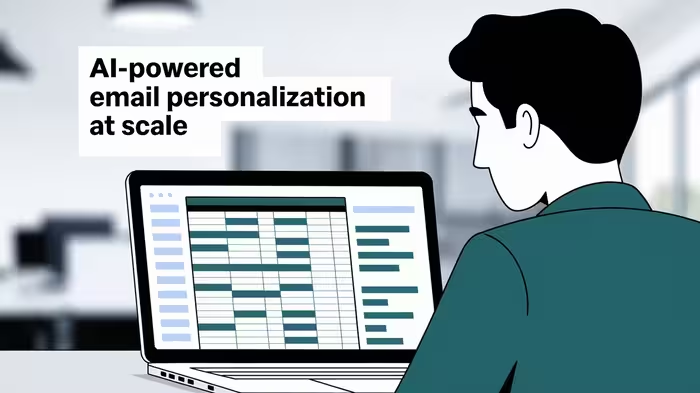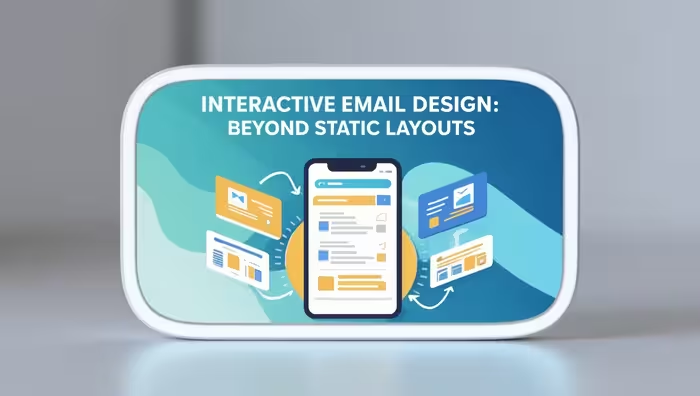Have you ever wondered why some of your important emails end up in the spam folder while others sail smoothly into the inbox? It’s like trying to mail a letter but not knowing if it will reach its destination. Let’s unpack the mystery of email deliverability and learn how to ensure your messages reach their intended recipients.
Understanding Email Deliverability
What is Email Deliverability?
Think of email deliverability as a special delivery service for your digital messages. Just like a postal worker needs to know where to deliver your packages, email systems need to know your messages are trustworthy and should go to the inbox.
It’s the process of ensuring your emails actually reach your subscribers’ inboxes instead of getting lost in spam folders or being blocked entirely.
Why Deliverability Matters
Poor deliverability is like throwing letters into the ocean – they’ll never reach their destination. When your emails don’t make it to the inbox, you’re:
- Losing potential sales opportunities
- Wasting marketing efforts
- Damaging your sender reputation
- Missing important communications with customers
Did you know? On average, about 20% of legitimate emails never make it to the inbox. That’s one in five messages getting lost in the digital void!
Technical Foundation for Good Deliverability
Email Authentication Protocols
Just like you need an ID to prove who you are, your emails need authentication to prove they’re really from you. Let’s break down the main types of email ID cards:
SPF Records
SPF (Sender Policy Framework) is like a guest list for your emails. It tells receiving servers which mail servers are allowed to send emails from your domain. Setting up SPF is like telling the bouncer which people are on your VIP list.
Example SPF record:
v=spf1 include:_spf.google.com include:_spf.mailchimp.com ~allDKIM Authentication
DKIM (DomainKeys Identified Mail) is like putting your signature on every email. It proves the email hasn’t been tampered with during delivery. Think of it as sealing an envelope with wax in the old days – if the seal is broken, something’s wrong.
DMARC Policies
DMARC (Domain-based Message Authentication, Reporting & Conformance) is like your email security guard. It tells receiving servers what to do with emails that fail authentication checks. Should they:
- Deliver them anyway?
- Put them in spam?
- Reject them completely?
Infrastructure Setup
Your email infrastructure is like the foundation of a house. You need:
- A reliable email service provider
- Clean IP addresses
- Proper DNS records
- Regular monitoring systems
Sender Reputation Management
IP Reputation
Your IP reputation is like your email credit score. Every time you send an email, it affects this score. Good practices build it up, while bad practices tear it down. To maintain a good IP reputation:
- Send consistent volumes
- Monitor bounce rates
- Address complaints promptly
- Warm up new IPs gradually
Domain Reputation
Your domain reputation is your brand’s email trustworthiness. It’s like your business’s overall reputation in the email world. Protect it by:
- Using consistent sending patterns
- Maintaining low complaint rates
- Following email best practices
- Regularly monitoring blacklists
List Hygiene and Management
Building Clean Lists
Building an email list is like growing a garden. You want to:
- Use double opt-in processes
- Regularly verify email addresses
- Remove inactive subscribers
- Never buy email lists (seriously, never!)
Managing Bounces
Bounces are like returned mail. There are two types:
- Soft bounces (temporary problems)
- Full mailbox
- Server temporarily down
- Message too large
- Hard bounces (permanent problems)
- Invalid email address
- Domain doesn’t exist
- Blocked sending
Handling Unsubscribes
Make unsubscribing as easy as possible. It’s better to let someone leave gracefully than to force them to mark you as spam. Ensure your unsubscribe process is:
- Clear and visible
- One-click when possible
- Processed within 10 days
- Working properly
Content Optimization
Subject Line Best Practices
Your subject line is like a movie trailer – it needs to grab attention without misleading. Good subject lines are:
- Clear and relevant
- Personalized when possible
- Free from excessive punctuation
- Tested for spam triggers
Email Body Guidelines
The body of your email should be like a good conversation:
- Get to the point quickly
- Use clear, simple language
- Include both text and images
- Make it mobile-friendly
Avoiding Spam Triggers
Don’t let your emails wave red flags at spam filters. Avoid:
- ALL CAPS
- Too many exclamation marks!!!
- Spammy words like “FREE!!!” or “Act Now!!!”
- Excessive images with little text
- Misleading subject lines
Engagement Metrics and Monitoring
Track these key metrics like a doctor checking vital signs:
- Open rates
- Click-through rates
- Bounce rates
- Spam complaints
- Unsubscribe rates
- Inbox placement rates
Troubleshooting Common Issues
When deliverability problems occur, follow these steps:
- Check authentication records
- Review recent changes
- Analyze bounce patterns
- Monitor blacklists
- Test email content
- Review engagement metrics
Conclusion
Email deliverability isn’t rocket science, but it does require attention to detail and consistent maintenance. Think of it as taking care of a car – regular maintenance prevents bigger problems down the road. By following these guidelines and best practices, you can significantly improve your chances of reaching the inbox and connecting with your audience.
Frequently Asked Questions
- What’s the biggest factor affecting email deliverability?
Sender reputation is typically the most important factor, influenced by your sending practices, engagement rates, and complaint rates. - How often should I clean my email list?
Clean your list at least every six months, removing inactive subscribers and invalid emails. Some companies do it quarterly for better results. - What’s a good bounce rate to aim for?
Keep your bounce rate under 2%. Anything higher might indicate list quality issues or sending problems that need attention. - How can I improve my open rates?
Focus on subject line testing, sending time optimization, list segmentation, and maintaining good deliverability practices to ensure emails reach the inbox. - Should I remove subscribers who haven’t opened emails in a while?
Yes, after attempting to re-engage them with a targeted campaign, consider removing subscribers who haven’t opened emails in 6-12 months to maintain list quality.