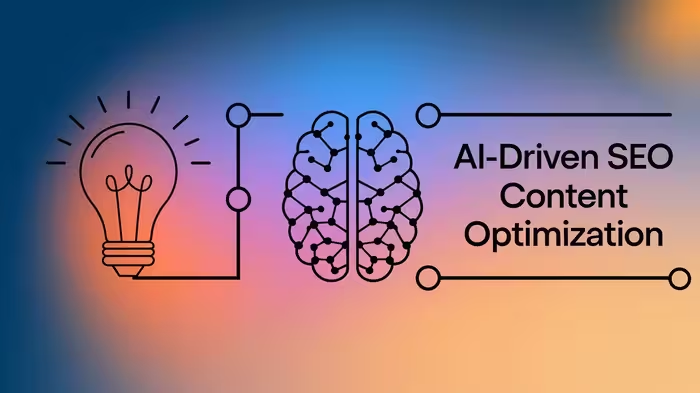Ever felt like you’re drowning in SEO tasks for your large website? You’re not alone! Managing SEO for an enterprise-level site can feel like trying to steer a massive ship through a storm. But what if you had a smart autopilot system to help? That’s exactly what enterprise SEO automation offers.
In this guide, I’ll show you how to transform your SEO workflow from overwhelming to effortless using automation.
Understanding Enterprise SEO Automation
What is Enterprise SEO Automation?
Think of enterprise SEO automation as your digital workforce – a team of robots that handle repetitive SEO tasks while you focus on strategy. It’s like having hundreds of assistants working 24/7 to manage your website’s search engine optimization.
These automated systems can handle everything from keyword research to technical audits, making your SEO efforts more efficient and effective.
Enterprise SEO automation uses specialized tools and software to:
- Monitor website performance
- Track keyword rankings
- Analyze competitors
- Generate reports
- Identify technical issues
- Optimize content
- Monitor backlinks
Why Automate Enterprise SEO?
Imagine trying to manually check thousands of pages for SEO issues – it would take forever! That’s why automation is crucial for enterprise websites. Here’s the deal: as your website grows, manual SEO becomes nearly impossible. It’s like trying to count grains of sand on a beach – you need a better system.
Key Benefits of SEO Automation
Automating your enterprise SEO brings amazing advantages:
- Time Savings: Tasks that took days now take minutes
- Consistency: No more human errors in repetitive tasks
- Scalability: Handle millions of pages efficiently
- Real-time Monitoring: Catch issues before they become problems
- Data-driven Decisions: Get insights automatically
Essential Enterprise SEO Automation Tools
Keyword Research Automation
Automated keyword research tools are like having a mind reader for your audience. They help you:
- Discover new keyword opportunities
- Track keyword performance
- Identify trending topics
- Analyze search intent
- Monitor competitor keywords
The best part? These tools work continuously, so you’re always up to date with the latest search trends.
Technical SEO Tools
Think of technical SEO tools as your website’s health monitors. They automatically check for issues like:
- Broken links
- Slow loading pages
- Mobile optimization problems
- XML sitemap errors
- Duplicate content
- Crawl errors
These tools are like having a 24/7 maintenance crew for your website.
Content Optimization Tools
Content Audit Tools
Content audit tools automatically scan your entire website to:
- Identify outdated content
- Find optimization opportunities
- Check content quality
- Track content performance
- Suggest improvements
Content Generation Tools
While you shouldn’t rely entirely on AI for content creation, these tools can help:
- Generate content ideas
- Create content outlines
- Suggest optimizations
- Check readability
- Ensure SEO best practices
Content Performance Tracking
These tools help you understand how your content performs by tracking:
- Page views
- Time on page
- Bounce rates
- Conversions
- Rankings
Implementing Automation Strategies
Setting Up Automated Workflows
Creating automated workflows is like building a assembly line for your SEO tasks. Here’s how to do it:
- Identify repetitive tasks
- Choose the right automation tools
- Set up triggers and actions
- Test the workflow
- Monitor and adjust
Creating Automated Reports
Automated reporting saves countless hours. Set up reports for:
- Keyword rankings
- Traffic changes
- Technical issues
- Content performance
- Competitor analysis
Make these reports run automatically and deliver straight to your inbox!
Scaling SEO Processes
Site Monitoring
Automated monitoring tools watch your website like a hawk, checking for:
- Server uptime
- Page speed
- Core Web Vitals
- Security issues
- Crawl errors
Link Building
Automate parts of your link building process:
- Find link opportunities
- Track backlinks
- Monitor competitor links
- Identify broken links
- Generate outreach lists
Rank Tracking
Automated rank tracking tools help you:
- Monitor keyword positions
- Track local rankings
- Analyze SERP features
- Compare against competitors
- Identify ranking changes
Advanced Enterprise SEO Automation
Machine Learning in SEO
Machine learning is like having a super-smart SEO assistant that gets better over time. It helps with:
- Predicting keyword opportunities
- Identifying content gaps
- Optimizing meta descriptions
- Analyzing user intent
- Forecasting SEO trends
API Integration Strategies
APIs help your SEO tools work together seamlessly. Think of them as universal translators that let different tools communicate. You can:
- Connect multiple tools
- Create custom dashboards
- Automate data transfer
- Build custom reports
- Integrate with other systems
Custom Automation Solutions
Sometimes off-the-shelf tools aren’t enough. Custom solutions can:
- Address unique challenges
- Match specific workflows
- Integrate with internal systems
- Scale to your needs
- Provide competitive advantages
Common Automation Challenges
Data Quality Issues
Watch out for these common data problems:
- Inconsistent data
- Missing information
- Outdated data
- Incorrect metrics
- Integration errors
Integration Problems
When connecting different tools, you might face:
- API limitations
- Data sync issues
- Tool compatibility problems
- Authentication errors
- Performance bottlenecks
Team Adoption
Getting your team to use new automation tools can be tricky. Common issues include:
- Resistance to change
- Learning curves
- Process adjustments
- Training needs
- Tool overwhelm
Measuring Automation Success
Key Performance Metrics
Track these metrics to measure automation success:
- Time saved
- Error reduction
- Task completion rates
- ROI
- Team productivity
ROI Calculation
Calculate the return on your automation investment by measuring:
- Cost savings
- Time savings
- Resource allocation
- Revenue impact
- Efficiency gains
Performance Monitoring
Keep track of your automation performance through:
- System uptime
- Task completion rates
- Error rates
- Processing time
- Resource usage
Conclusion
Enterprise SEO automation is no longer a luxury – it’s a necessity for staying competitive in today’s digital landscape. By implementing the right tools and strategies, you can transform your SEO operations from manual and overwhelming to automated and efficient. Remember, the goal isn’t to replace human expertise but to enhance it by freeing up time for strategic thinking and creative problem-solving.
Frequently Asked Questions
- How much does enterprise SEO automation typically cost?
- Costs vary widely, from a few hundred dollars monthly for basic tools to thousands for comprehensive enterprise solutions. Consider starting with essential tools and scaling up as needed.
- Can SEO automation completely replace manual work?
- No, automation should complement human expertise, not replace it. Strategy, creativity, and decision-making still require human insight.
- How long does it take to implement an automated SEO system?
- Implementation typically takes 2-3 months for basic automation and up to 6 months for complex enterprise systems, including setup, testing, and team training.
- What’s the biggest risk in SEO automation?
- Over-reliance on automation without human oversight can lead to missed opportunities or errors. Always maintain a balance between automated and manual processes.
- How often should I review my automation systems?
- Conduct monthly reviews of automated processes and quarterly comprehensive audits to ensure everything works correctly and stays aligned with your SEO goals.