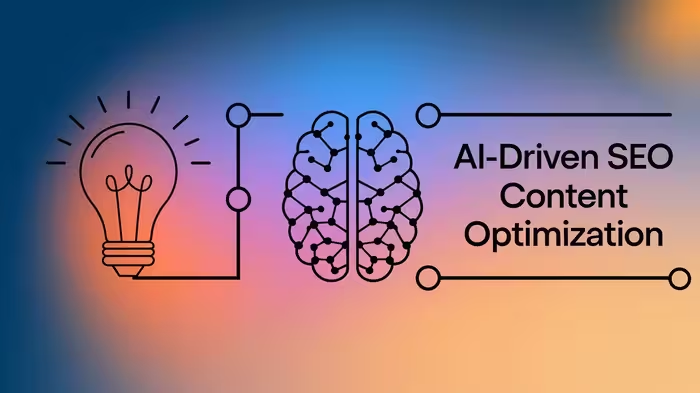Hey there, web developers and SEO enthusiasts! Today, we’re diving into a super important topic that’s been giving a lot of folks headaches: JavaScript SEO. Now, I know what you might be thinking – “JavaScript and SEO? Aren’t those two different things?” Well, in today’s web world, they’re more connected than you might think!
You see, JavaScript has become a big deal in modern web development. It’s like the secret sauce that makes websites interactive and fun to use. Remember when websites were just boring static pages? JavaScript changed all that. Now we have websites that update in real-time, respond to our clicks instantly, and even work offline sometimes. Pretty cool, right?
But here’s the catch – while JavaScript makes websites awesome for us humans, it can sometimes make things tricky for search engines. It’s like trying to read a pop-up book through a keyhole – search engines can miss a lot of the cool stuff happening on JavaScript-heavy websites.
That’s where JavaScript SEO comes in. It’s all about making sure search engines can see and understand all the great content on your JavaScript-powered website. Because let’s face it, what’s the point of having an amazing website if no one can find it on Google?
In this article, we’re going to explore the world of JavaScript SEO. We’ll look at why it’s important, what challenges you might face, and most importantly, how to make your JavaScript-heavy website search engine friendly. So, whether you’re a web developer trying to make your site more visible, or an SEO pro looking to up your JavaScript game, this guide is for you.
Ready to make your JavaScript website a search engine superstar? Let’s dive in!
JavaScript SEO: Ensuring Crawlability in Modern Web Apps
Understanding JavaScript SEO
What is JavaScript SEO?
Alright, let’s start with the basics. What exactly is JavaScript SEO? Well, it’s like putting on special glasses that help search engines see all the cool stuff your JavaScript does.
You know how JavaScript can make websites do all sorts of neat things, like updating content without reloading the page? That’s great for us humans, but search engines sometimes have trouble seeing that content. JavaScript SEO is about making sure search engines can find and understand all the content on your JavaScript-powered website.
Think of it like this: if your website is a fancy restaurant, JavaScript SEO is like making sure there’s a menu posted outside. It helps search engines (and potential visitors) know what delicious content you’re serving up inside.
Why is it important?
Now, you might be wondering, “Why should I care about JavaScript SEO?” Well, let me tell you – it’s super important if you want your website to show up in search results.
Imagine you’ve built an amazing website. It’s got great content, it’s fast, and it looks awesome. But if search engines can’t see all that greatness because of how your JavaScript works, it’s like having a secret club that no one knows about. Not very useful, right?
Good JavaScript SEO helps search engines understand your website better. This means they can show your site to the right people when they’re searching for stuff you talk about. More visibility in search results usually means more visitors to your site. And isn’t that what we all want?
How search engines crawl JavaScript content
Let’s talk about how search engines actually look at JavaScript content. It’s kind of like how a teacher grades essays – they don’t just look at the first page and call it a day.
Search engines use things called “crawlers” or “bots” to look at websites. These bots are like little robots that read through your website’s code. When they see HTML, they can usually understand it right away. But JavaScript? That’s a bit trickier.
When a search engine bot sees JavaScript, it’s like it’s looking at a recipe. It knows something yummy is going to come out, but it needs to follow the steps to see the final result. This process is called “rendering”.
The problem is, rendering JavaScript takes more time and computer power than just reading HTML. So search engines might not render every single bit of JavaScript they see. That’s why we need to be smart about how we use JavaScript if we want search engines to see all our content.
Common JavaScript SEO Challenges
Single Page Applications (SPAs)
Single Page Applications, or SPAs for short, are super popular these days. They’re like those cool pop-up books where everything happens on one page. But while SPAs are great for users, they can be a headache for SEO.
The main problem with SPAs is that they often use only one URL for the whole site. Everything else happens through JavaScript. It’s like having a whole library inside one book – great for reading, but hard for someone to find a specific chapter.
Search engines might see an SPA and think, “Oh, there’s only one page here,” even though there’s actually tons of content. This can make it hard for different parts of your site to show up in search results.
Dynamic content loading
Another tricky thing about JavaScript is how it can load content dynamically. This means the content can change without the page reloading. It’s super cool for users – like magic! – but it can confuse search engines.
Imagine you have a website that shows different products based on what the user clicks. The URL might stay the same, but the content changes. Search engines might not see all these different products because they’re not looking at the page long enough to see all the changes.
It’s like trying to take a picture of a changing traffic light. If you only take one snapshot, you might miss some important information.
Client-side rendering
Client-side rendering is when the browser (like Chrome or Firefox) does all the work of turning JavaScript into the web page you see. It’s great for making websites fast and interactive, but it can cause problems for SEO.
When a search engine looks at a page with client-side rendering, it’s like they’re looking at a puzzle that hasn’t been put together yet. They see all the pieces (the JavaScript code), but they might not stick around long enough to see the finished picture.
This can mean that search engines miss out on seeing some of your content, or they might think your page takes too long to load. Neither of these is good for your search engine rankings.
Best Practices for JavaScript SEO
Server-Side Rendering (SSR)
One of the best ways to tackle JavaScript SEO challenges is with something called Server-Side Rendering, or SSR. It’s like having a helpful friend who puts the puzzle together before the search engine even sees it.
With SSR, your server does the work of turning your JavaScript into HTML before sending it to the browser or search engine. This means when a search engine looks at your page, they see the fully assembled puzzle right away.
SSR can be a bit more complicated to set up, but it’s super helpful for SEO. It’s like serving a fully cooked meal instead of just handing over a recipe and ingredients.
Implementing dynamic rendering
Dynamic rendering is another cool trick for JavaScript SEO. It’s like having two versions of your website – one for humans and one for search engines.
When a user visits your site, they get the full JavaScript version with all the bells and whistles. But when a search engine comes knocking, your server quickly whips up a simpler, HTML version that’s easy for them to understand.
It’s like having a secret handshake with search engines. They get to see all your content without getting confused by complex JavaScript.
Using proper URL structure
Even with JavaScript-heavy websites, having a good URL structure is super important. It’s like giving each room in your house a clear, unique address.
Instead of having everything happen on one URL, try to give different content different URLs. For example, if you have a product page, give each product its own URL.
This helps search engines understand that you have different pages with different content. It’s like putting labels on all the doors in your house – it makes it much easier for visitors (and search engines) to find what they’re looking for.
Optimizing load times
When it comes to JavaScript SEO, speed is key. Search engines don’t like to wait around, and neither do users. So, we need to make sure our JavaScript-powered websites load quickly.
There are lots of ways to speed things up. You can minimize your code, use caching, or load JavaScript in chunks instead of all at once. It’s like packing a suitcase efficiently – you want to fit everything in, but in a way that makes it easy to find what you need quickly.
Remember, a fast-loading site is good for both SEO and user experience. It’s a win-win!
Tools for JavaScript SEO
Google Search Console
Google Search Console is like your direct line to Google. It’s a free tool that helps you understand how Google sees your website.
With Search Console, you can see if Google is having trouble crawling any of your pages. It’s like having a friendly robot tell you, “Hey, I couldn’t read this part of your website. Can you help me out?”
You can also use it to test how Google renders your JavaScript. It’s super helpful for spotting any SEO issues before they become big problems.
Chrome DevTools
Chrome DevTools is like x-ray vision for your website. It’s built into the Chrome browser and lets you peek under the hood of your web pages.
One really cool feature for JavaScript SEO is the ability to view your page as a search engine would see it. You can turn off JavaScript and see what content is still visible. It’s like checking if your website still makes sense if you take away all the special effects.
Screaming Frog
Screaming Frog is a funny name, but it’s a serious tool for SEO. It’s like sending a little robot to explore every nook and cranny of your website.
Screaming Frog can crawl your JavaScript-powered website and show you what a search engine might see. It can help you spot issues like missing content or broken links that might be hiding in your JavaScript.
It’s not free, but for larger websites, it can be a real lifesaver.
Testing and Monitoring JavaScript SEO
Crawl budget optimization
“Crawl budget” might sound like something from a nature documentary, but in SEO, it’s super important. It’s the amount of time and resources a search engine is willing to spend crawling your site.
With JavaScript sites, you need to be extra careful with your crawl budget. If your JavaScript takes too long to render, search engines might give up before they see all your content.
To optimize your crawl budget, make sure your most important content is easy to find and quick to load. It’s like making sure the best exhibits in a museum are right near the entrance.
Regular SEO audits
Just like you go to the doctor for check-ups, your website needs regular SEO check-ups too. This is especially true for JavaScript-heavy sites.
During an SEO audit, you (or an SEO pro) will look at things like how well search engines can crawl your site, if all your content is being indexed, and if your site is loading quickly enough.
It’s like giving your website a full physical exam. Regular check-ups can help you catch and fix small issues before they become big problems.
Monitoring search engine bot behavior
Last but not least, it’s important to keep an eye on how search engine bots are behaving on your site. Are they able to crawl all your pages? Are they spending a long time rendering your JavaScript?
You can use tools like log file analysis to see exactly how bots are interacting with your site. It’s like having a security camera that shows you how visitors (in this case, search engine bots) move through your website.
By monitoring bot behavior, you can spot any issues quickly and make sure search engines are seeing your site the way you want them to.
Conclusion
Wow, we’ve covered a lot of ground! JavaScript SEO might seem complicated, but it’s super important in today’s web world. Remember, it’s all about making sure search engines can see and understand all the awesome content on your JavaScript-powered website.
We’ve looked at the challenges of JavaScript SEO, like single-page applications and client-side rendering. But we’ve also seen some great solutions, like server-side rendering and dynamic rendering. And don’t forget about the helpful tools like Google Search Console and Chrome DevTools that can make your JavaScript SEO journey easier.
The key takeaway? Don’t let JavaScript be a barrier between your great content and search engines. With the right techniques and a bit of effort, you can have a website that’s both interactive and SEO-friendly.
Remember, the web is always changing, and so are search engines. Keeping up with JavaScript SEO best practices is an ongoing process. But with the foundation we’ve built today, you’re well on your way to making your JavaScript-powered website a search engine superstar!
So go forth and conquer the world of JavaScript SEO. Your website (and your search rankings) will thank you!
FAQs
- Q: Does using JavaScript on my website automatically hurt my SEO?
A: Not at all! JavaScript itself doesn’t hurt SEO. It’s all about how you use it. If you follow best practices like server-side rendering or dynamic rendering, you can have all the cool features of JavaScript while still being search engine friendly. - Q: How can I tell if search engines are having trouble with my JavaScript content?
A: Great question! There are a few ways to check. You can use Google Search Console to see if Google is having any crawling or indexing issues. You can also use tools like Chrome DevTools to view your site with JavaScript turned off, just like a search engine might. If you can’t see important content with JavaScript off, search engines might be missing it too. - Q: Is server-side rendering always better for SEO than client-side rendering?
A: While server-side rendering is often better for SEO, it’s not always necessary. It depends on your specific website and needs. Server-side rendering can help search engines see your content more easily, but it can also be more complex to set up. For simpler sites, good client-side rendering practices might be enough. The key is to make sure search engines can see your important content, whichever method you choose. - Q: How often should I audit my website for JavaScript SEO issues?
A: It’s a good idea to do a thorough SEO audit at least once every 3-6 months. However, you should keep an eye on your search console data and rankings more frequently. If you make any big changes to your website or notice a sudden drop in traffic, it’s time for an audit. Think of it like car maintenance – regular check-ups help prevent big problems! - Q: Can I use JavaScript to load content dynamically and still have good SEO?
A: Yes, you can! The key is to make sure search engines can still find and understand your dynamically loaded content. One way to do this is through dynamic rendering, where you serve a fully rendered version of your page to search engines. Another approach is to make sure your initial HTML includes enough information for search engines, even before the JavaScript loads. It’s all about finding the right balance between user experience and search engine friendliness.