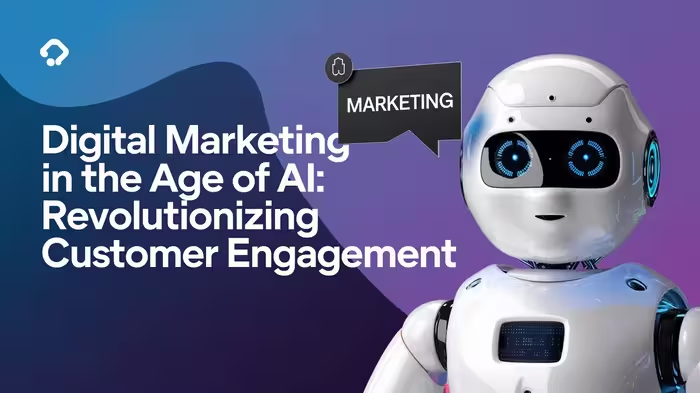Have you ever felt overwhelmed by all the marketing tools your team uses? You’re not alone! Think of your MarTech stack like a tool shed – you want the right tools for the right jobs, but too many tools can create chaos.
In this guide, we’ll help you build and optimize your perfect marketing technology foundation, using simple language that anyone can understand.
Understanding Your Current MarTech Setup
The Audit Process
Let’s start by looking at what you already have. Imagine cleaning out your closet – you need to take everything out and look at each item carefully. Here’s how to do it with your MarTech tools:
- List all your current tools
- Write down what each tool does
- Note how often you use each one
- Track how much each tool costs
Tool Assessment
Now it’s time to play detective with your tools. Ask yourself:
- Do we actually use this tool?
- Does it help us reach our goals?
- Are we paying for features we don’t need?
- Could another tool do this job better?
Integration Analysis
Think of your MarTech tools like players on a sports team – they need to work well together. Look at how your tools connect and share information. Are there any gaps or problems?
Key Components of a MarTech Stack
Essential Tools
Every marketing team needs certain basic tools. Here’s what you should have:
1. Customer Relationship Management (CRM)
This is like your digital address book, but way smarter. It keeps track of all your customer information and interactions.
2. Email Marketing Platform
Your messenger that helps you stay in touch with customers and send the right messages at the right time.
3. Analytics Tools
These are your measuring tapes – they help you see if your marketing efforts are working.
4. Content Management System (CMS)
Think of this as your digital filing cabinet for all your website content.
Integration Points
Your tools need to talk to each other. Here’s how to make that happen:
- Map out how data should flow between tools
- Check if your tools have built-in connections
- Look for ways to automate data sharing
Data Flow
Data should move smoothly between your tools, like water in a well-designed plumbing system. Make sure you have:
- Clean data entering the system
- Clear paths for data to travel
- Ways to check data quality
Optimization Strategies
Cost Management
Let’s make sure you’re not wasting money:
- Review all tool subscriptions
- Look for overlapping features
- Consider cheaper alternatives
- Negotiate better deals
Performance Improvement
Make your stack work better:
- Speed up slow processes
- Fix broken connections
- Update old tools
- Train your team
Team Efficiency
Help your team work smarter:
- Create clear instructions
- Set up templates
- Automate repetitive tasks
- Provide proper training
Implementation Guide
Step 1: Planning
- Set clear goals
- Make a timeline
- Assign responsibilities
- Create a backup plan
Step 2: Testing
- Try new tools in small tests
- Check for problems
- Get team feedback
- Make adjustments
Step 3: Rolling Out
- Start with one team or project
- Slowly expand use
- Keep tracking results
- Be ready to make changes
Common Challenges and Solutions
Challenge 1: Too Many Tools
Solution: Start combining tools and removing ones you rarely use.
Challenge 2: Poor Integration
Solution: Look for tools that work well together or use integration platforms.
Challenge 3: High Costs
Solution: Review your needs and look for more cost-effective options.
Future-Proofing Your Stack
Stay Flexible
- Keep learning about new tools
- Be ready to make changes
- Don’t get locked into long contracts
- Keep backup plans ready
Watch for Trends
- Follow marketing technology news
- Learn from other companies
- Ask your team for ideas
- Test new tools carefully
Measuring Success
Key Metrics to Track
- Time saved
- Money saved
- Better results
- Happier team members
- Improved customer experience
Regular Reviews
Set up monthly or quarterly checks to make sure everything’s working well.
Conclusion
Building and optimizing your MarTech stack doesn’t have to be scary. By following this guide, you can create a powerful, efficient set of marketing tools that helps your team succeed. Remember to start small, test carefully, and always keep your goals in mind.
Frequently Asked Questions
- How many tools should be in my MarTech stack?
There’s no magic number – it depends on your needs. Most small to medium businesses use 5-15 core tools, while larger companies might use 20-30 or more. - How often should I review my MarTech stack?
Plan a full review every 6-12 months, but keep an eye on performance monthly. This helps you catch problems early and make smart updates. - What’s the best way to train my team on new MarTech tools?
Start with basic training for everyone, then offer more detailed training for power users. Use videos, written guides, and hands-on practice sessions to help everyone learn. - How do I know if a tool is worth its cost?
Track how often it’s used, what problems it solves, and what results it delivers. If a tool saves more money or makes more money than it costs, it’s probably worth keeping. - Should I build a custom solution or buy existing tools?
For most companies, buying existing tools is smarter and cheaper. Only consider building custom solutions if you have very specific needs that no existing tools can meet.